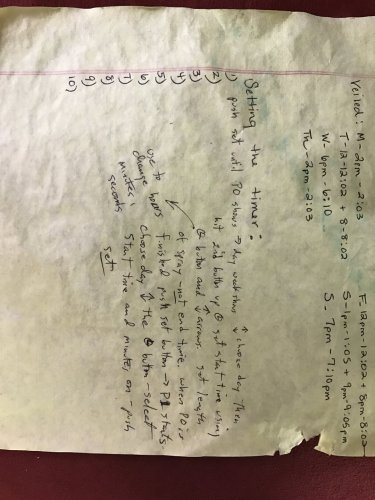bluesox68
Established Member
Obviously the book in title doesn't exist and its embarrassing but my wife and I are having a hard time programming our new mist king. Its awesome and I've been able to turn it on every 2 hours so my new cham stays hydrated but the instructions don't make sense to me. I haven't found a youtube video that's talks just about the timer either. it's the new st-24 timer. Does anyone know where to find an easier explanation to program it. Worst case I will find customer support tomorrow. Thanks