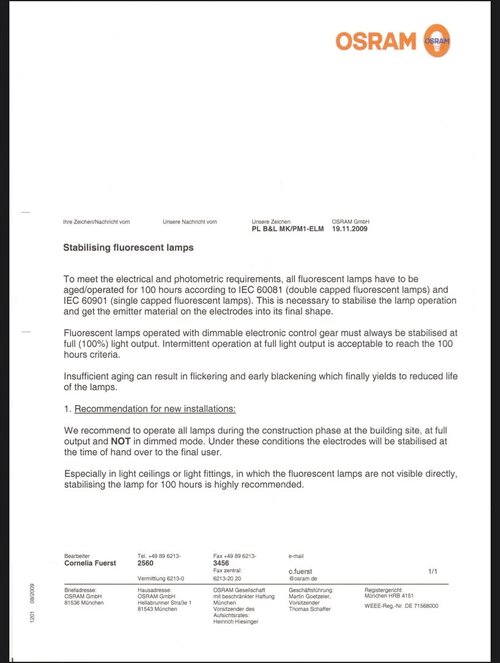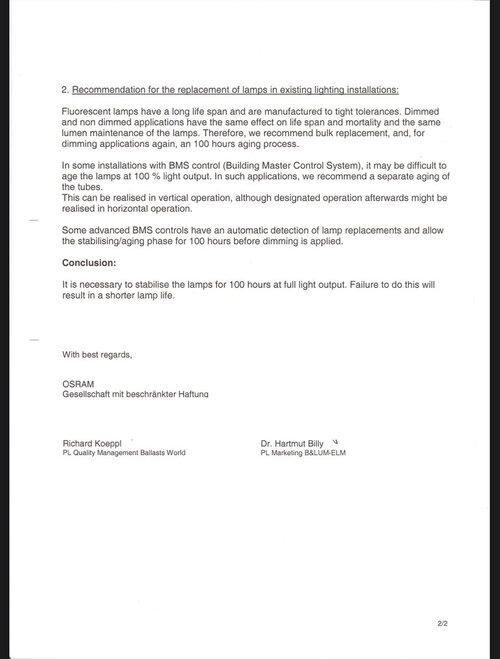naterowley
Established Member
Hi Everyone,
So I just received my LumenIZE lights about 2 hours ago, I have them setup and in place with an initial schedule set!
I ordered from LightYourReptiles, I had to place 2 orders since I decided to add an additional LED bar to the enclosure
1st Order - 1 Pro T5 6% 24" & 1 JungleDawn 39watt 23" Bar 1 Link - $207.97
2nd Order - 1 JungleDawn 39watt 23" Bar 1 Link - $136.58
Total - $344.55
I ordered one wrong link, I Ordered 2 of the LED to T5 link cables but that doesn't play nice linking all 3 lights, not sure on which one I do need to be honest to link my other LED bar to the T5 but I will figure that out with LightYourReptile lol
Everything was packaged very well, I recommend cutting an X on each end of the boxes, and cutting down the seam line horizontally to UNROLL your box so the packing materials don't go flying everywhere @regal81455 Thank You for that tip on the stuffing on each end
The boxes are nice if you like nice boxes


Setup was generally straight forward in terms of installing the UVB bulb to the fixture with the new ends on them, I did have to push harder than I would've like to, to get the ends on the bulb. The clips open up on the opposite from each other so don't go trying to open both clips the same direction when taking the adapters off
I have them configured on top of the enclosure like so

The next step was getting the app setup, it seems pretty straight forward but there is a learning curve with no app instructions built in to the app.
So when in the app there is buttons that you can press and fiddle around with it, but it's not obvious at all that you have to change your schedule to "CUSTOM Schedule" in order to actually set your own schedule OR even edit the existing ones. There is 2 built ones called Lighting Schedule 1 and 2 and I could not figure out how to edit them making me frustrated (because you can't edit them) I went on the website and read the guide and it added that bit about choosing custom schedule, I feel like if you TRY to edit the lighting schedule that's default it should let you know "hey if you want to edit, please choose custom schedule" because the app interacts when you tap the time slots just nothing happens when you try to slide the slider. After getting that set up it seems to just work. You can name the custom schedules which is nice. Fine tuning the percentage isn't too bad, it would be nice if it was "sticky" to the 5's because you'll find yourself being at 49% and trying to move to 50% you end up on 52% (small nitpicks)
I can't find a way to group lights together so you can have the same schedule on 2 lights, BUT you can use the "save schedule" and "apply schedule" buttons for copy and paste.
I cannot find out how to rename the lights either so I can say front and back led bar for example.
Now to how Griffin is taking it, they are DEF brighter than what I was using before, so he seems wary of them and a little stressed, it could've just been me watching him, I'll keep an eye on how he adjusts. He's not squinting like the lights hurt his eyes but you can tell he's like confused of what's going on.
I checked the solarmeter on the branches where he will have access to the UVB light and it's ranging from 2.5 to 4, where the main area is like 3.3-3.4
The LED Bars do give off some ambient heat to be aware of, overall they look awesome and I can't wait to see how the plants grow and how he likes his schedule I have set up!
I've thought about this schedule but not super deep, WOULD love some feedback if you have any, one thing to note I'm turning on the back one first for 15mins then the basking then the T5 and the other bar, it sounded cool in my head






These are just INITIAL impressions and I'm sure I missed something that I will add and I will continue to update this thread with pics and ideas and hope to see what we can all get out of these lights!
So I just received my LumenIZE lights about 2 hours ago, I have them setup and in place with an initial schedule set!
I ordered from LightYourReptiles, I had to place 2 orders since I decided to add an additional LED bar to the enclosure
1st Order - 1 Pro T5 6% 24" & 1 JungleDawn 39watt 23" Bar 1 Link - $207.97
2nd Order - 1 JungleDawn 39watt 23" Bar 1 Link - $136.58
Total - $344.55
I ordered one wrong link, I Ordered 2 of the LED to T5 link cables but that doesn't play nice linking all 3 lights, not sure on which one I do need to be honest to link my other LED bar to the T5 but I will figure that out with LightYourReptile lol
Everything was packaged very well, I recommend cutting an X on each end of the boxes, and cutting down the seam line horizontally to UNROLL your box so the packing materials don't go flying everywhere @regal81455 Thank You for that tip on the stuffing on each end
The boxes are nice if you like nice boxes
Setup was generally straight forward in terms of installing the UVB bulb to the fixture with the new ends on them, I did have to push harder than I would've like to, to get the ends on the bulb. The clips open up on the opposite from each other so don't go trying to open both clips the same direction when taking the adapters off
I have them configured on top of the enclosure like so
The next step was getting the app setup, it seems pretty straight forward but there is a learning curve with no app instructions built in to the app.
So when in the app there is buttons that you can press and fiddle around with it, but it's not obvious at all that you have to change your schedule to "CUSTOM Schedule" in order to actually set your own schedule OR even edit the existing ones. There is 2 built ones called Lighting Schedule 1 and 2 and I could not figure out how to edit them making me frustrated (because you can't edit them) I went on the website and read the guide and it added that bit about choosing custom schedule, I feel like if you TRY to edit the lighting schedule that's default it should let you know "hey if you want to edit, please choose custom schedule" because the app interacts when you tap the time slots just nothing happens when you try to slide the slider. After getting that set up it seems to just work. You can name the custom schedules which is nice. Fine tuning the percentage isn't too bad, it would be nice if it was "sticky" to the 5's because you'll find yourself being at 49% and trying to move to 50% you end up on 52% (small nitpicks)
I can't find a way to group lights together so you can have the same schedule on 2 lights, BUT you can use the "save schedule" and "apply schedule" buttons for copy and paste.
I cannot find out how to rename the lights either so I can say front and back led bar for example.
Now to how Griffin is taking it, they are DEF brighter than what I was using before, so he seems wary of them and a little stressed, it could've just been me watching him, I'll keep an eye on how he adjusts. He's not squinting like the lights hurt his eyes but you can tell he's like confused of what's going on.
I checked the solarmeter on the branches where he will have access to the UVB light and it's ranging from 2.5 to 4, where the main area is like 3.3-3.4
The LED Bars do give off some ambient heat to be aware of, overall they look awesome and I can't wait to see how the plants grow and how he likes his schedule I have set up!
I've thought about this schedule but not super deep, WOULD love some feedback if you have any, one thing to note I'm turning on the back one first for 15mins then the basking then the T5 and the other bar, it sounded cool in my head
These are just INITIAL impressions and I'm sure I missed something that I will add and I will continue to update this thread with pics and ideas and hope to see what we can all get out of these lights!
Attachments
Last edited: