Norcal55
Avid Member
I thought I would show how I embed pictures into treads via Flickr. I could not find it anywhere else on here so this might help someone who wants to do this instead of just attaching thumbs
You will need an external hosting site such as Flickr or Photobucket.
I am using Flickr.
Once you have uploaded your picture to Flickr you will need the BBCode to share on other forums or websites. Click the sharing options icon and you will be able to select the image size and it will give you the BBCode.

Highlight and copy the code to post into your thread. Now you are ready to paste into your thread.


If you paste the entire code that you have copied it will also display your Flickr account name and the name of the image. If you don't want to display that info delete the text that I have highlighted and it will display the picture only.

I use the Preview Post option on our site to make sure the picture displays.

The following pic shows where you would add text to the thread and where it would display with the picture. I like to hit return in between images and texts so my images line up in the same spot to the left each time.
I did not delete the portion of text for this pic so you can see what it will look like if you leave it in. The Flickr info is displayed at the bottom of the pic.

Screen shot 2013-06-02 at 11.18.55 AM by NorCalCham, on Flickr
When you're all done the post should look something like this.
I was out of new Chameleon pics so I used my Crestie

Hope this helps anyone who had the same questions like I did. I know it was driving me crazy that I only knew how to attach thumbs when everyone else had big beautiful pics of their Chams on display!
You will need an external hosting site such as Flickr or Photobucket.
I am using Flickr.
Once you have uploaded your picture to Flickr you will need the BBCode to share on other forums or websites. Click the sharing options icon and you will be able to select the image size and it will give you the BBCode.

Highlight and copy the code to post into your thread. Now you are ready to paste into your thread.
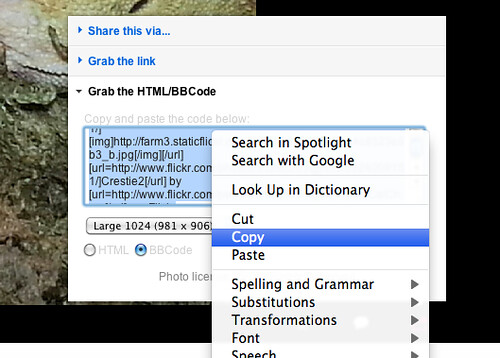

If you paste the entire code that you have copied it will also display your Flickr account name and the name of the image. If you don't want to display that info delete the text that I have highlighted and it will display the picture only.

I use the Preview Post option on our site to make sure the picture displays.
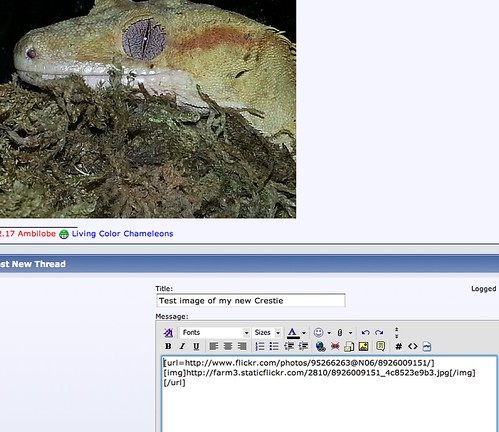
The following pic shows where you would add text to the thread and where it would display with the picture. I like to hit return in between images and texts so my images line up in the same spot to the left each time.
I did not delete the portion of text for this pic so you can see what it will look like if you leave it in. The Flickr info is displayed at the bottom of the pic.

Screen shot 2013-06-02 at 11.18.55 AM by NorCalCham, on Flickr
When you're all done the post should look something like this.
I was out of new Chameleon pics so I used my Crestie
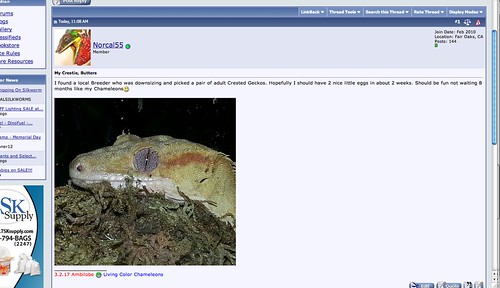
Hope this helps anyone who had the same questions like I did. I know it was driving me crazy that I only knew how to attach thumbs when everyone else had big beautiful pics of their Chams on display!





