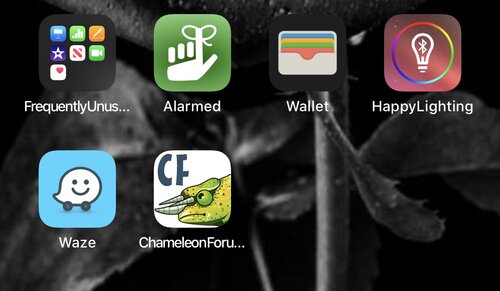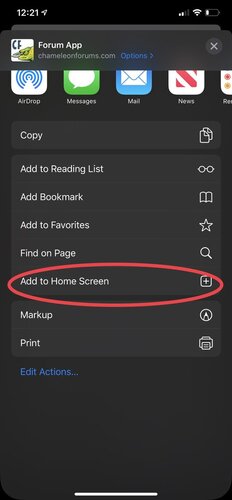Navigation
Install the app
How to install the app on iOS
Follow along with the video below to see how to install our site as a web app on your home screen.
Note: This feature may not be available in some browsers.
More options
You are using an out of date browser. It may not display this or other websites correctly.
You should upgrade or use an alternative browser.
You should upgrade or use an alternative browser.
Forum App
- Thread starter Jeko
- Start date
Brodybreaux25
Chameleon Enthusiast
no
Dbash44
Avid Member
You can always pull up the CF home page on your browser and then select the option “add to home screen.” This will add a little icon to your home menu that you can tap to quickly pull up the forum in the browser. I use iOS so maybe the process is a bit different for Android. Not quite an app but it sure is fun to have the icon on your home screen haha
Attachments
JoXie411
Chameleon Enthusiast
You can always pull up the CF home page on your browser and then select the option “add to home screen.” This will add a little icon to your home menu that you can tap to quickly pull up the forum in the browser. I use iOS so maybe the process is a bit different for Android. Not quite an app but it sure is fun to have the icon on your home screen haha
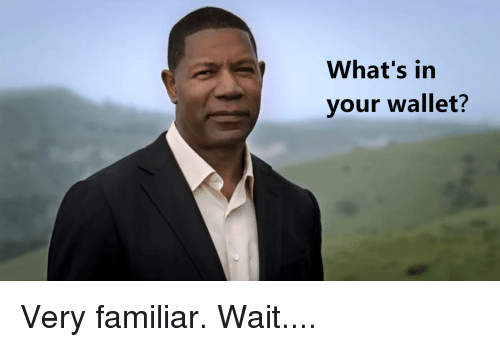
cyberlocc
Chameleon Enthusiast
You can always pull up the CF home page on your browser and then select the option “add to home screen.” This will add a little icon to your home menu that you can tap to quickly pull up the forum in the browser. I use iOS so maybe the process is a bit different for Android. Not quite an app but it sure is fun to have the icon on your home screen haha
That's actually still an app in that case. If there is a PWA version of the app, it wouldn't be too much extra work to get push working and submit to the Android store if Brad was so inclined.
Apple is another matter they want you to pay them, Alot to put an App on their store.
We had Push working, very well on my Gaming Community's Burning Boards, it wasn't too difficult at all with a properly PWAed site. Depending what back end this forum uses, it may be already available as a quick easy package. It does add more work, whenever an update needs to be made, and that is kind of a headache.
Last edited:
Similar threads
- Replies
- 9
- Views
- 1K
- Replies
- 31
- Views
- 3K
- Replies
- 13
- Views
- 922